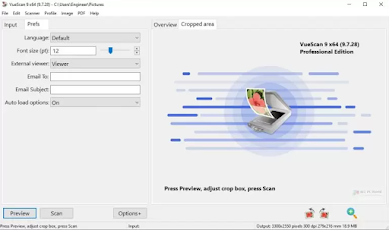VueScan is an application for Windows PCs that can be used to control scanner devices. By using this application you can use the scanner to scan documents and photos.
If you are not satisfied with the application made by the scanner manufacturer that you are using, you can use this application as an alternative. The reason is, this application is equipped with a variety of interesting features that can make it easier for you to scan documents and photos.
Not only that, if you want to scan photos, this application is also equipped with a feature that allows you to adjust the color balance to get the best results.
VueScan Features
Actually, there are many scanner applications that you can use on a Windows PC, even the scanner device manufacturers themselves actually provide special applications. These applications are usually chosen by users who are dissatisfied with applications developed by scanner manufacturers.
The number of users who prefer to use this application is certainly not without reason, here are some features and advantages of VueScan that you need to know.
1. Supports more than 6000 scanners
In contrast to scanner applications developed by scanner manufacturers, by using this application you can control various types of scanner devices made by various manufacturers.
Supported scanner brands include Canon, Dell, Epson, HP, Kodak, Nikon, Samsung, Panasonic, Fujitsu and so on.
2. Scan the document
This application can be used to scan documents using a flatbed scanner or ADF. Once the document is scanned, you can adjust various parameters of the document as desired including file format, file name, size, resolution and so on.
In addition, this application is also equipped with an automatic deskewing feature that can make scanned documents look more proportional and not skewed.
3. Scan the photo
In addition to documents, this application can also be used to scan photos. You can set various photo parameters as desired including file format, file name, and you can even scan multiple photos at once.
4. Scan movies and slides
In addition to documents and photos, this application can also be used to scan films and slides. You can save it in a variety of formats including JPEG, TIFF, or RAW.
In short, if you are not satisfied with the features provided in the scanner application provided by the scanner device manufacturer, you can use VueScan as an alternative.
Release Notes
- 9.7.79 version
- Improved the quality of the button on the bottom right.
- Added “Prefs – Dark Mode” option in Windows 10.
- Fixed the blinking window title issue.
- Fixed an issue with Canon DR-M260 and Brother MFC-J6925DW.
- Fixed bugs and improved other features.