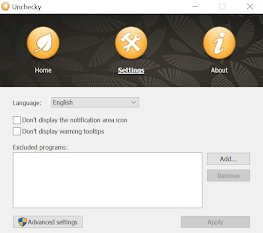Unchecky is a free application for Windows PC that can be used to protect your computer from third-party components bundled in application installation files. If you often install applications on Windows, you must have come across applications that offer third-party components that are not required during installation.
The offer can actually be turned down manually, but sometimes users don't realize it until the component is installed on the computer and some can even embed a new toolbar in the browser, change the default search engine and browser home page.
By using this application the offers that appear during the installation process will be automatically ignored or rejected so that your computer will not install unnecessary components.
Unchecky Features
Actually there are many free applications for Windows that can protect your computer from unnecessary components during application installation, but this application by Reason Company Software Inc. is one that is quite popular.
The number of users who prefer to use this application is certainly not without reason, here are some features and advantages of Unchecky that you need to know.
1. Uncheck offers automatically
By default the offers that appear during the software installation process are usually checked so if you don't want these components installed on your computer, you need to uncheck them manually.
However, by using this application you don't need to bother manually unchecking offers, because this application can remove the ticks automatically.
2. Prevent sneaking programs
Some application installers sometimes also sneak additional programs as a natural part of the installation, this is certainly more difficult to prevent manually.
However, by using this application you can prevent additional programs from being installed on your computer because this application will later display a warning that will allow you to refuse the installation of additional programs.
3. Light weight, simple and easy to use
By using this application you don't have to worry about computer performance being disturbed because this application does not require too much RAM and CPU. Apart from that, this app also comes with an intuitive and easy to use interface.
In short, if you often forget to uncheck offers when installing applications or you want to protect your computer from additional programs bundled in the software installer then Unchecky is one application you should consider.
Release Notes
- Version 1.2
- Added support for Messenger.
- Improved support for CCleaner, AIMP 4, GOM Player, and FileZilla.
- Improved latest Firefox compatibility.
- Fixed bugs and improved other features.