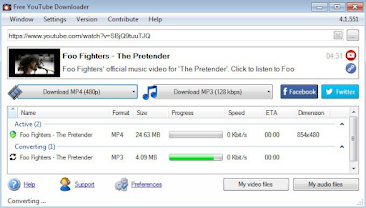Free YouTube Downloader is a free application for Windows PC that can be used to download videos and audios from YouTube. Using this application you can convert YouTube videos to various popular formats. As we have seen, YouTube does not provide a feature that allows users to download videos. However, you can work around it using this app.
By using this application you can download videos from YouTube and convert them to various popular audio or video formats such as MP3 or MP4 so you can watch them anytime and anywhere without having to be connected to the internet.
Free YouTube Downloader Features
There are many free applications for Windows PCs that you can use to download videos on YouTube including YTD YouTube Video Downloader, Any Video Downloader, Videoder and so on. However, most of the applications are equipped with additional features, including the feature to download videos on other sites so that the size is certainly bigger.
If you are looking for an application that only provides features for downloading videos on YouTube, this application might be the right choice because this application is specifically designed to download videos on YouTube. Here are some excellent features of Free YouTube Downloader that you need to know.
1. YouTube video search feature is available
By using this application, you don't have to bother looking for and copying the URL of the video you want to download manually. The reason is, this application is equipped with a search feature that allows you to search for YouTube videos directly using keywords.
This application will later display all videos that match the keywords entered, a list of videos displayed along with the title, duration, and video description snippets. However, you can still download it manually by copying and pasting the URL of the video you want to download.
2. Support high quality video
In order for the video to have a clear and sharp image, of course you need to download a video with high quality. Using this app you can download Full HD, 4K and 8K videos with a frame rate of 60fps.
3. Download in audio or video format
After you select or paste the URL of the video you want to download, at the bottom there will be two download buttons. You can download videos in MP4 format or you can download them in audio formats such as MP3, AAC, or Vorbis. With this feature, you don't need to bother converting videos manually because the downloaded videos will automatically have the format according to your choice.
However, if the audio or video file already exists on your computer's storage, you can also manually convert the file to various popular video or audio formats. In short, if you are looking for a free application for Windows PC that you can use to download videos on YouTube then Free YouTube Downloader is one application that you should consider.