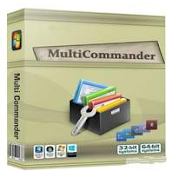Multi Commander is a complete file manager and gives you various conveniences in managing files and doing various file management related work.
Organizing multiple files on a computer using Windows Explorer is not an easy job. This is because of the lack of features that the default Windows file manager has. Coupled with the number of Windows Explorer panes that there is only one. The more difficult it is when you want to organize files in several different folders.
Multi Commander has all the features you need in your daily work related to files and file management to make your work faster and more efficient so you can save time. This application has all the standard features such as facilities owned by a file manager such as copying, moving files, changing/rename files, viewing/viewing files.
There are two versions on offer, a periodically installable version and a portable version that doesn't require installation, though It's worth noting that the installable version can create a portable version for you if you want it later. Whichever you choose, open it and you'll quickly see the difference between Multi Commander and windows' standard Explorer.
Very little ability of Windows Explorer to manage files/folders when compared to Multi Commander. The application is relatively easy to use, with a dual-pane view we can easily see at a glance a collection of the same or different folders in two different, side-by-side windows. If you deal with a lot of files all the time then you should try this app to make your job easier.
Apart from the above features, Multi Commander also has various special features that allow you to perform more demanding tasks related to file management in an easy way.
Such as auto-unpacking/extracting, auto-sorting/sorting automatically, browsing the contents of archives, registry and FTP files, searching/searching files, viewing file contents and images and also Scripting support that makes it easier for you to automate various tasks. And it allows you to do everything from the keyboard using shortcuts so you can work quickly and efficiently.
Download the Latest Multi Commander
- License: Freeware
- Developer: Mathias Svensson
- Operating System: Windows XP/Vista/7/8/10/11