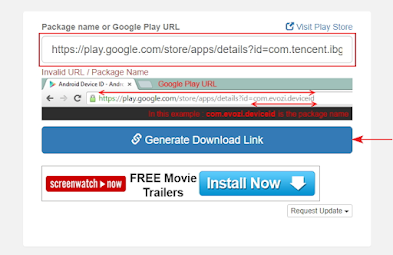Similarly, Android usually uses the Google Play store or Play Store to download several applications or games for free.
Now on a laptop, you can use the Play Store too. The Play Store application is an application store that provides many applications and games that we can get for free.
In today's android phones, the Google Play Store application is available as a default application from the cellphone. But on a laptop we can get it by downloading it. How to download this application can be done in several ways such as through several sites and so on.
How do I download Google Play Store on a Laptop?
Applications that we want to install on a laptop can be done by accessing the Play store. We even often install and uninstall applications that are sometimes only needed at certain times.
Now, even though the application has been uninstalled from the laptop, if we need it again, we can reinstall it because the application is still available in the Play Store. How to download the play store application on a laptop? Well the method is quite simple, let's follow the tutorial below:
1. Via Evozi APK Downloader
The first way can be done by accessing the Evozi Apk Downloader site. This site is a site that is quite popular for downloading applications/games found on the Google Play Store. Because how to download applications from this site is very simple. Following are the steps to download it:
- The first step is to open the Evozi APK Downloader site first through your browser.
- Then click visit play store as in the red box at the top right, or you can also access the site https://play.google.com/store/apps.
- Next, look for the application that you want to install or download on your laptop. For example, in this article, we will download the Joox application (the Joox link on Google Play can be seen in the blue box below).
- After that copy the link and paste the link into the Package Name or Google Play URL box. Then click the blue box indicated by the arrow (Generate Download Link).
- Information will appear about the application to be downloaded. Such as application size (make sure you have enough internet data to download the application), barcode, application version and so on.
- For the last stage, all you have to do is click the green column (Click here to download) to download the application. And the application will be downloaded automatically to your laptop.
2. Via APKPure
In addition to the first method, there is still a second way that can be an alternative if you don't like it. This second method also uses a web browser and the steps are also quite easy and simple. Let's follow the steps:
- Access this site https://apkpure.com.
- Then search for the application you want to download as shown by the arrow (eg Joox).
- After that, the application you are looking for will appear and several applications that have something in common (usually the top one is the one that best suits what we want). Then click Read More in the blue column.
- Click Download APK, and it will display how much data is needed to download the application. The application will be downloaded automatically.
That's the content of the tutorial on how to download the Play Store application on a laptop via Evozi APK Downloader and APKPure. The first and second methods are both easy to try. May be useful…