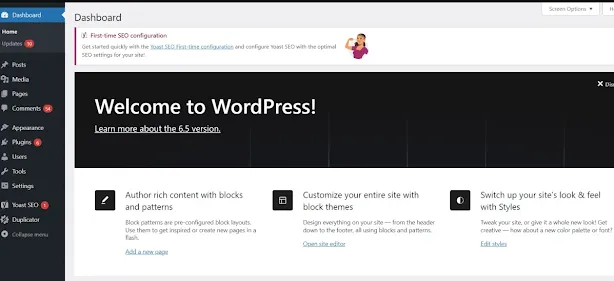HTTP error 503 is one of the HTTP status codes that indicates that the server cannot handle the request because it is unavailable or too many requests are being served at that time. Even though it is only temporary, the impact that a 503 error message has on a website can vary, such as decreasing SEO, and even potential loss of revenue.
These bad impacts can be avoided by knowing the causes and how to resolve this error message. Both will be discussed in this article. Come on, watch until the end!
What Causes HTTP Error 503?
 |
| HTTP Error 503 |
The main cause of HTTP Error 503 is that the server is no longer able to handle too many requests due to a spike in website traffic. Here are several other causes that can trigger the 503 error message:
1. Server is being repaired
Usually, the website server will be turned off when website maintenance is taking place. When the server is turned off, the website will automatically experience downtime and display an error message 503 when accessed.
You can set when the maintenance schedule must be carried out so as not to disturb website visitors at crucial hours. If you can access the server administration settings, check the configuration options to see when automatic maintenance sessions are scheduled. In this option, you can deactivate automatic updates so that you have more freedom to set the maintenance schedule as you like.
2. The number of web visitors is too large
Websites that experience too many visitors can display the error message 503. This is because the website server is overloaded so it fails to respond to new requests from visitors.
As a solution, choose a hosting service with a capable server.
3. DDoS attacks
A DDoS attack is a type of cyber attack that is carried out by sending fake traffic to a server or system continuously. This fake traffic is filled with bots so that the server is no longer able to manage all the traffic and goes down.
The solution, you can choose hosting or a server that is equipped with Anti-DDoS protection.
4. Website coding errors
An error in website coding is not directly the cause of the 503 error message. However, code errors can affect the server's ability to respond to requests forwarded by the Content Delivery Network (CDN), especially if the error causes high server load.
5. Hosting disk space is full
Disk space that is full can produce an error message 503 because when the storage space (disk space) on the hosting server has reached its maximum limit, the server no longer has the capacity to store new data or handle requests from users.
You can reduce disk space usage by using a light theme or compressing images so that the resolution becomes smaller.
6. Incompatible plugins
Using plugins on a CMS can also cause error 503 messages to appear. There are several conditions that cause plugins to trigger error 503, namely failures or bugs in plugins, conflicts between plugins, and plugin updates that are not compatible with the theme or CMS used.
How to Resolve Error 503
There are several ways to fix error 503, including restarting the server, temporarily deactivating plugins, and exploring website coding. Here are the details:
1. Temporarily disable all plugins
If your site displays an error message 503, this could be because the plugin has a problem or is no longer compatible. You can first turn off all installed plugins, if the error 503 message disappears, it means a problem may have occurred in one of the plugins you installed.
To find out which plugin is having a problem, you can activate the plugins one by one until you can find out which plugin is causing the error.
2. Change the WordPress theme to default
An inappropriate or heavy WordPress theme can cause error 503. The solution is to change to the default WordPress theme. Here's how to change to the default WordPress theme:
- Log in to the WordPress admin dashboard
- Press the "Activate" button
After changing to the default WordPress theme, try accessing your site again to check whether error 503 has been resolved.
3. Correct inappropriate firewall configurations
Firewalls act as guards that protect sites from malicious attacks such as DDoS. If the firewall configuration is incorrect, it will cause the firewall to reject requests from the CDN network, which will cause the website to be inaccessible and display error 503.
The way to fix a firewall that is not appropriate is to log in to SSH using root access, then configure the firewall or CSF in /etc/csf/csf.conf. Don't forget to make sure the required port is open.
4. Check server logs
There are two types of server logs, namely application logs and server logs. Server logs are activity on a website, such as pages visited. Meanwhile, server logs provide information about the condition of the server device. By checking the server log you can see the history of site activity, including pages visited and server conditions.
5. Check DNS
One of the causes of error 503 can be caused by DNS, for example an IP address that was not found or a DNS server that is not working.
This problem can be resolved by flushing DNS. To manage this DNS you need to access your client/member hosting area. So, make sure you have access.
The steps for flushing DNS differ depending on the operating system you are using. If using Windows, please follow these steps:
- Open command prompt or CMD
- Type ipconfig/flushdns then press enter at the command prompt
If using Mac OS, please follow these steps:
- Open terminal on Mac
- Type lookupd -flushcache then press enter
6. Search the website coding to find bugs
Errors in website coding can prevent the server from responding to requests properly. Therefore, you can trace the coding to look for errors that occur. This will help you to do a more in-depth review and find out when error 503 appears.
Closing
These are some of the causes and ways to overcome HTTP Error 503 which appears when the website is accessed. This error message comes from the server side, not the client. So, if you as a visitor find a website with error 503 then you don't need to do anything.
However, if you are a website owner, it is important to immediately resolve the error. If you have done the various methods mentioned above then error 503 should have been resolved.
Apart from that, it is important to always use the best hosting service with a capable server. This is to reduce the potential for problems from the server side.