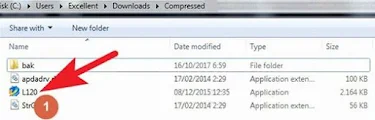In this sophisticated era, printers are widely used by people as a printing machine to accompany their daily tasks, the current advancements have led to many new types of printers that have applied the latest technological features.
But not a few people still persist by using various printer devices with models that are still old but still have good print quality, such as the type of Epson L-120 printer that we will discuss in this article.
Apparently, apart from having good quality, Epson's first generation inktank printer currently also has a number of special errors that are often experienced by its users.
The error problem that often occurs on Epson L120 printers or other types is that the lights are on. This is actually provided in every Epson printer as well as other printer brands. Its function is to make it easier for users to get information if there is a problem with the printer unit, and this light has many variations, adjusting the problem according to the problem.
How do I fix the red color on my printer?
Who wants their printer to have problems, and can't print, so they delay printing or something. But apparently it is undeniable that it will happen occasionally.
Whether it's because of an error in using the printer, maintaining the printer or indeed from the printer factory standard, there will be an error. One type of problem that occurs is the Epson L120 printer's red light is on.
Maybe for people who are first time using an Epson printer, they will feel confused or maybe panic when they experience this. So, to answer your curiosity, below we will provide useful information for all of you
1. Pressing the button manually
For the first step that needs to be done is to turn on the printer and then immediately press the resume button for approximately 4 – 9 seconds.
If there is no change then it is necessary to repeat once pressing the button for approximately 3-7 seconds.
2. By using software
- Turn on the Epson L120 printer
- Download the resetter epson L120 application
- Extract the file
- Then double click on the epson l120.exe.
- After that, the Epson L120 adjustment program window appears.
- Then press the Particular Adjustment Mode button.
- After that select Waste Ink on the counter.
- Then look and pay attention to check and installation.
- Pay attention to the main paid counter check.
- Then select "Check" or "Initilize".
- Then when a pop up appears, select "OK".
- Then turn off the Epson printer.
- After that, turn on the printer again.
- Done.
The Epson printer itself has actually been widely used by the general public for decades, both individuals and institutions such as offices, schools. But even though it has been used by many people. But apparently there are still many people here who don't understand what an Epson printer is.
Maybe for some people who are not very familiar with the computer world, they will feel curious and also ask, what is this Epson printer like? So to answer this curiosity, below we will provide useful information for all of you.
What's so great about Epson Printers
Epson printers are a type of printer product produced by printer companies in Japan. As for the Epson printer product itself, it is not only useful for printing text, but also printing images or photos with the best results.
And of course here we know that in this Epson printer there are many types of printers. One form of Epson printer is the Epson L120 type printer. Maybe here, not many people know about the Epson L120 printer and what are its advantages. So to answer your curiosity below, we will provide useful and also useful information for you.
Is Epson L120 good for printing?
Many people's acknowledgments and opinions compare between the latest Epson printers today which have a more expensive price, the earlier Epson printers had a more affordable price, Just like the Epson L120 printer itself is a development of the previous L110 printer type. This type is said to have better resistance.
Also, Excellent performance with low running costs. It's suitable for home or office use. Also recommended and best choice for starting small digital printing business because of its compatibility with specialty Ink like pigment and sublimation Ink.
Advantages of the Epson L120 Ink Tank Printer
One of Epson's favorite printer products today is the Epson L120 ink tank printer because it is cheap but still high quality. Here are 5 advantages of this printer.
1. Compact size
The Epson L120 printer is included in the printer category for home needs, but of course SME scale offices can also use it. Its compact size makes it easy to place on a work desk, both at home and in the office.
The size of the Epson L120 is 461 x 215 x 130 mm and it weighs only 2.4 kg. The dimensions of this printer are more compact compared to the previous generation.
The ink tank is located on the right side of the printer so it would be better if the printer is placed on the right side of the table and the right side of the table is empty, making it easier for you to refill the ink when it runs out.
2. High printing speed
The Epson L120 printer has quite impressive print speeds, namely up to 8.5 IPM for black and up to 4.5 IPM for color.
In this way, your productivity is guaranteed to remain high when using this printer because you don't have to wait too long to print a document, especially if the document only requires black ink, for example a document that only contains text.
This print speed can increase slightly if the document is printed in draft mode. It is recommended that it be printed in draft mode only for unofficial correspondence or documents that are only used for your own purposes because apart from being faster, it also saves ink.
3. Epson L120 Saves Ink
So, talking about savings, the Epson L120 is the champion. Even without draft mode, the Epson L120 is still economical.
The Epson L120 is an improvement on the previous generation, namely the Epson L110. The Epson L110 is known to be an economical printer with operational costs of around IDR 35 per color page. As a successor and having gone through various quality improvements, the Epson L120 is certainly even more economical.
The ink tank built into the Epson L120 printer has a capacity of 40 ml for each color. There are a total of 4 colors used, namely cyan, magenta, yellow and black because this printer uses the CMYK color system.
4. Easy to refill ink
The process of refilling Epson L120 printer ink is easy to do and guaranteed not to be messy. Ink refill packaging is made in such a way that it is easy to direct it into the ink tube. In addition, there is a special tube that ensures smooth ink flow when the ink is refilled into the tube.
The price of ink refills is also relatively cheap. Per bottle, containing 70 ml, the price is $5.5 according to the official website, while in Indonesia the price is around IDR 80,000. Of course, 1 bottle only contains 1 color.
5. Quality assurance
Epson guarantees good print quality as long as the ink used is original ink. Apart from good print quality, the print results will also last a long time.
Apart from printing results, Epson also guarantees that its printer products are long-lasting by providing a 2 year guarantee. During these 2 years, it is assumed that the Epson printer has printed 20,000 times.
Each type of printer must have certain advantages. Likewise here with the epson l120 printer. So what are the advantages of the Epson L120 printer. Curious right? Let's read and see together the explanation below
- Has a compact size
- Have high printability
- Besides, it saves on ink.
Conclusion
An ink tank type printer is a printer that has an ink filling tank that can be filled manually using a dropper or ink bottle with a pipette-like tip. So every time the printer runs out of ink, you can fill it manually by dripping liquid ink into the printer tank.
This filling method certainly reduces waste, in this case single-use ink cartridges that are immediately thrown away. Therefore, choosing an ink tank printer is a more economical option because you can buy printer ink at retail; In fact, you can buy off brand, if you want.
So, that was the information we could share with you all about the Epson L120 printer. Hopefully the information shared earlier can be useful and useful for you for all of you. Especially here for those of you who have plans to buy a new printer by choosing the Epson L120 printer.
Now for other information about the world of printers, you can read on our website at Drivers part.