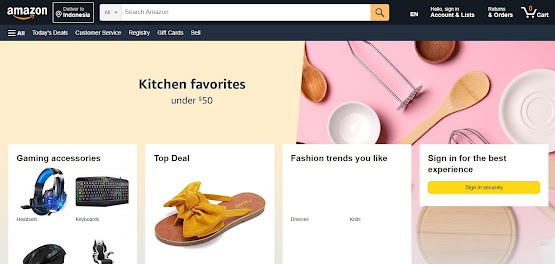A good website is a website that has an attractive design and is also user-friendly. If you have a personal website or blog, try to check the appearance of the website or blog first. A user friendly website will make visitors feel comfortable so they will explore each page until they find what they are looking for.
For websites that are not yet user-friendly, the owner or manager can change the appearance to make it more user-friendly. What are the criteria for a user-friendly website? Why should an online business have a user-friendly website? To answer these questions, you can read this article.
How do you say a website is user-friendly?
Some people may still not know what user-friendly is even though they often hear the term. User-friendliness is a condition where we can use something easily and comfortably whether using an operating system, software or website.
The goal is to make it easier for users to find important information and display results according to what the user wants. In website design, user-friendliness means that visitors can easily find the information they need quickly on various devices including computers, tablets and smartphones.
Why must a website be user-friendly?
Having an online business starts with having a website. If the website is easy to use, visitors will feel happy and satisfied so they will buy the products or services offered on the website. If you plan to create a website, please read the article on how to create this website.
Why should the website be user-friendly? You must understand the reason behind the importance of a user-friendly website. So you will only create a website that is not only attractive but also easy for every visitor to use. There are several reasons why a website must be user-friendly, including the following.
1. Improve User Experience
User experience or user experience is one of the important things that you should pay attention to in creating a website, for example by using a website builder. Nowadays, smartphone users are increasing. Most of them use these devices to carry out many activities including searching for information and buying products.
If your website is mobile-friendly, information will be more accessible to smartphone users. A mobile-friendly website is able to provide a clear Call-To-Action (CTA) that can increase customer conversions.
2. Affects Ranking in Search Engines
One search engine, Google, considers whether a website is mobile-friendly or not in determining website ranking in search results. Try to check whether your website is easy to use on various devices by using the right tools, for example through the GTMetrix website.
To increase your chances of being in the top search results, you should also start studying the vital web core, which is a collection of website metrics determined by Google. Google defines this set of metrics as part of its newest search ranking indicator, page experience.
3. User Convenience
By having a website that users can access via smartphones, you can increase the number of customers more quickly. A mobile-friendly website can add credibility to your brand and position you as a trusted source for providing information to customers and internet users.
Customers are usually looking for products, services, and tools that can increase their convenience. With a good website, internet users can get the information they need when they feel more comfortable. This is very likely to happen even outside of your business operating hours.
A user-friendly website will help a business attract more customers. To improve the website user experience, you can find information through this article.
How can we determined a website is user-friendly?
Creating an attractive website is not easy, but you can try it using WordPress. The advantages of WordPress from various sides are the reason why more and more people are using this platform when they decide to create a website for an online business.
To be able to create a user-friendly website, make sure your website meets several criteria. Below are the criteria for a user-friendly website that must be on a website.
1. Easy to Remember Domain Names
Choosing a domain name is the first thing you should pay attention to because it affects the ease of accessing the website. You have to use a domain name that is easy for internet users to remember. The domain name, of course, must be adjusted to the type of website you are going to create.
The main goal of creating a user-friendly website is so that visitors can find the information they need easily and quickly. An easy-to-remember domain name will be able to attract internet users to return to accessing your website.
2. Easily Accessible
Another criterion of a user-friendly website is that it is easily accessible. To ensure this, you can check the website uptime. Site uptime is the time a site or web service is available to users in a certain period. Website owners usually choose hosting that provides a high uptime guarantee to create a user-friendly website.
3. Quick Access
Websites must be easy and fast to access, so make sure you don't underestimate the speed of the website you have. You've often heard the term that time is money, right? Every second you spend just waiting for the website to load can make you lose many opportunities to earn money.
Internet users will not spend their time just waiting for the website to load. They will choose another website that loads much faster. Therefore, you should always check regularly the speed of the website that you manage.
So that your website has a fantastic loading speed, try the following things.
- Enable WordPress caching
- Perform image compression on the website
- Minimize the use of plugins
- Use a light theme
- Limit the amount of content on each page
Also make sure that the website doesn't experience downtime, thus disturbing the comfort of visitors. Avoid several causes of website downtime to minimize the decrease in website quality.
4. Clear Website Structure
Website structure is no less important for users because it can help them navigate the website easily. In order for a website to be user-friendly, content must be organized into appropriate categories or sub-categories. You still have to organize these categories into groups like menus.
5. Effective Navigation Menu
Navigation is closely related to the structure of the web where the structure of the web is the rooms for storing content while navigation is the door that opens the room so that visitors can access content more easily.
You can try some tips on creating effective navigation such as using keywords that name the navigation, having a neat web structure, and making sure there are no broken links on web pages.
6. Easily Recognized Links
Because links are still a package with website structure and navigation, you cannot separate these from the criteria for a user-friendly website. Links are not only clickable but must also be able to direct visitors to other content on the web. Apart from that, you can also use links to increase the relevance of content through backlinks.
To make the link easy to recognize, follow the general format for creating it, such as creating anchor text in the form of keywords and using a bold color or format.
7. Quality Content
The next criterion of a user-friendly website is quality content. You can't just create content without paying attention to quality. To be sure, pay attention to the arrangement of information that must be able to help readers understand the content easily.
Many websites use the inverted pyramid model in creating content. With this model, you should put the most important information at the beginning of the article and then provide supporting details later.
Exabytes also provides a complete guide on content marketing that you can use as a reference in managing content.
8. Same Display in Different Browsers
Each individual has options and preferences in choosing a browser. Of course, you have to pay attention to this because the appearance of the browser will affect its users.
Each search engine has specific code that makes the display in one browser different from another. Web owners must be able to reduce these differences so that the display and user experience are not much different in various browsers.
9. Clear Call-to-action
The ultimate goal of creating a user-friendly website is to get as much profit as possible. That's why you should pay attention to call-to-action (CTA). Make clear goals whether you want to invite users to a certain page, direct them to fill out a form, or invite them to buy a product.
CTA that is made clearly and according to user convenience can influence them in making final decisions that affect the achievement of your goals in creating a website. Try some of the tips below so that the CTAs don't disturb the user's comfort.
- Create clear, striking, and easily recognizable CTAs
- Save them in strategic positions such as navigation, buttons, or sidebars
- Use a font size that is easy to read
- Display only one CTA on each website page
- Responsive and Compatible Design
Creating a user-friendly website is an effort to attract many users. Now many people use smartphones more often than computers to access the internet. Therefore, the website must be responsive and compatible so that users can access it through various devices and browsers.
10. Matching Color Combinations
In terms of user-friendliness, color becomes an important part. The right color combination can build a pleasant website experience. Many websites use white as the dominant color. Being an important element in a website so that it is user-friendly, white space on a website can increase reputation and trust in a business.
In addition, the dominance of white can also highlight certain objects. You can consider using this color as a product photo background so that your product can catch the attention of website visitors.
What is an example of a user-friendly website?
Need inspiration to create a user-friendly website? If so, you can see some examples of websites that are not only attractive but also user-friendly, as below.
a. Amazons
One example of an e-commerce website that has a user-friendly design is Amazon. Users can easily search for products on this website. This e-commerce has millions of products but can simplify the appearance of the interface.
b. Welly
If you want to create an online store with a minimalist concept, Welly can be an inspiration as well as an example of a user-friendly website. The website design for this first aid kit brand from the United States is modern by displaying the product in the middle. The user interface is simple and neat with lots of blank space.
The combination of the dominant white color and the green color on the background with orange accents is able to draw visitors' attention to the most important elements such as CTA buttons.
c. Apple
Unlike most e-commerce websites, Apple creates product pages that look like landing pages. They also prove that a minimalist design is very pleasing to the eye and can attract the attention of visitors.
A plain background and lots of empty space will not make visitors feel disturbed by the product images being quite large and real.
d. The Scott Resort & Spa
The website from The Scott Resort & Spa can be a reference if you want to create a website for the accommodation business. Its neat and minimalist appearance makes visitors feel comfortable so they will be interested in having a vacation and staying at this resort.
e. Neuros
To add to the list of cool and user-friendly website examples, you can see the website from Neuro. The user interface focuses on providing an attractive appearance with high-quality product photos. Using a bright color scheme can also attract the attention of website visitors.
Conclusion
Paying attention to the criteria for a user-friendly website is very important for an online business. Therefore, you have to make sure that your website will be created by meeting all the criteria that can make it a user-friendly website.
After knowing the important elements on a website to make it user friendly, another important thing that you shouldn't forget is website security which is also a concern for Google in ranking websites.